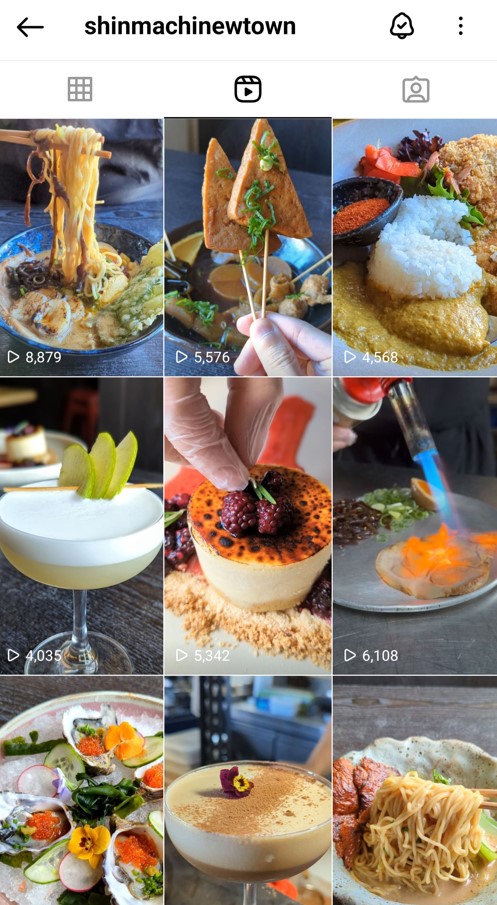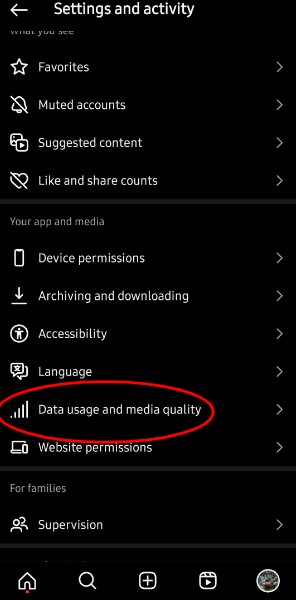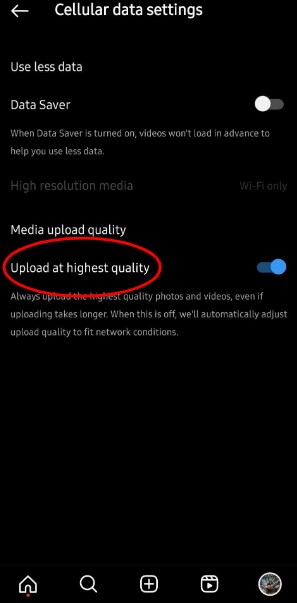Upload media at its HIGHEST quality for your small business
Have your images been looking a little blurry? There are a few things that Instagram does not immediately tell you about uploading photos and videos.
Let’s uncover them here.
Getting the MAX resolution for photos
To upload your photo in the maximum resolution Instagram allows, you’ll have to make sure your image has a width of 1080 pixels.
Instagram also has limitations on the aspect ratio of your pictures. If you’re uploading a portrait, your tallest photos can only be 4:5, meaning your max resolution is 1080 x 1350 pixels.
If you’re uploading a scenery or landscape photo, your widest can be 1.91:1, with a max resolution of 608 x 1080 pixels.
If you exceed any of these limitations, Instagram will compress the file, therefore decreasing the quality of your initial image.
Make sure you edit and crop your images to these dimensions BEFORE you upload!
Our photos for Nikaido Mascot. See what we did for them here.
Getting the MAX resolution for videos
All Instagram Reels are uploaded in an aspect ratio of 9:16, meaning a max resolution of 1080 x 1920 pixels. Additionally, all videos have a max frame rate of 30 frames per second (fps).
Let’s imagine that you’re a small business in Sydney (and have browsed our social media packages😉).
Use these tips to ensure you have butter-smooth videos with quality as sharp as a knife!
- Edit your videos to 30 fps
- Before you export, check that your video format is HEVC (High Efficiency Video Coding) H.265 and frame size is at 1080 x 1920p
- Keep the file size to 25MB to 50MB to ensure you don’t lose any quality from Instagram compression
Our Reels for Shinmachi – see what we did for them here.
Enabling HIGH quality uploads - hidden Instagram function
Instagram has a setting that’s quite hidden.
A simple toggle and your photos and videos can go from “wow” to “WOW’!
Here’s a step by step process to turn on this function:
- Open your Instagram app and tap on your profile
- Click on the three bars on the top right
- Scroll down to ‘Data usage and media quality’
- Toggle ‘Upload at Highest Quality’
If you’re running a small business in Sydney, it’s important that you develop a memorable online presence. Equipped with these tips, you’ll have an eye-catching Instagram feed in no time.
If you’d like to speak to us about social media for your small business, please book a consultation or message us on Instagram.