What do the symbols on your camera dial mean?
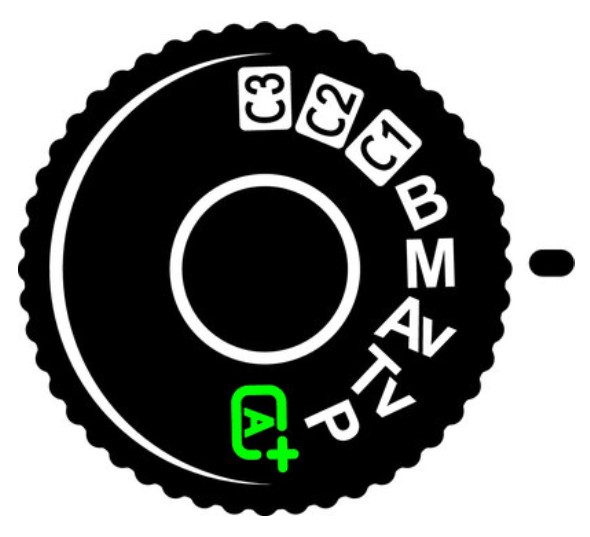
Whether you’re a beginner or a casual photographer shooting in automatic mode, the next step is to turn that dial on your camera! It may seem intimidating to shoot outside of automatic mode, especially when there seem to be many variables to account for.
I’ll walk you through step-by-step. If you have any questions, feel free to book a complimentary consultation or message us on Instagram.
Background information
Your camera usually has 6 photo modes. Depending on your camera model, there may be small differences in the labelling, but rest assured they mean the same thing.
Let’s refer to the image of the camera dial above.
In order from bottom going anti-clockwise we have: Automatic, Programmed Automatic, Time Value/Shutter Priority, Aperture Value/Aperture Priority, Manual and Bulb.
“Tv” and “Av” stand for Time Value and Aperture Value respectively, and are only shown as such on Canon and Pentax branded cameras. Other brands will display these as S and A, respectively (Nikon, Sony, Olympus, Panasonic, Ricoh, Samsung, Fuji, Sigma).
Now that we know what the letters represent, let’s dive into how they affect your photography!
Bluefin Tuna & Caviar at Carte
Automatic mode
Pretty self-explanatory, this mode is best for beginners or casual photographers. It will control all variables of a camera for you, so all you have to do is point and shoot!
However the issue with this is the camera will adjust the exposure and other settings of your photo according to what IT thinks is correct, which may not be what you want your photo to look like.
This is where the other modes come in handy.
Explore our restaurant photography here
Programmed Automatic (P)
Very similar to auto but only the exposure variables, shutter speed and aperture, are automatic. This mode leaves a few things for you to control:
- Flash
- ISO
- Exposure Compensation
- White Balance
Flash is just a toggle on or off, you can be the judge of whether you need it or not.
ISO is your camera’s sensitivity to light, however if you’re still getting the hang of adjusting settings, this can also be set on auto.
Exposure Compensation is the ability to adjust the camera’s default exposure settings. If the brightness isn’t right, you can change it by increasing / decreasing the exposure.
Finally, White Balance. If your lighting isn’t displaying the correct temperature of the colour white, you can make fine adjustments.
Time Value / Shutter Priority (Tv/S)
This mode allows you to set the shutter speed. The camera will first snap the photo according to your shutter speed. Then it will determine the correct exposure by adjusting the aperture.
If you’ve forgotten what Shutter Speed and Aperture means, check out my other article!
The “Tv/S” mode is great for capturing action photos, where your subjects are moving quickly. In this case, you would set your shutter speed to a low value. Sport photographers will often use this to take sharp photos of sprinting athletes.
Or maybe you’re going for a more creative look, creating artistic blurs like light trails. This would require you to set your “Tv/S” very high, allowing for a longer exposure.
Remember that higher shutter speeds may require the use of a tripod to prevent hand-shaking from affecting the quality of your image.
Aperture Value / Aperture Priority (Av/A)
“Aperture Value” mode is one step away from “Manual” mode.
Rather than adjusting the shutter speed, you will adjust the aperture value. The camera will then adjust the shutter speed to the right exposure.
The “Av/A” mode is a great stepping stone to using manual mode.
It’ll help you understand depth-of-field and what Aperture Value to use in which situations.
If you’re practising in broad daylight, shutter speed won’t matter as there will always be sufficient light to keep your image sharp.
Manual (M)
The final boss, Manual mode. This mode is for more experienced shooters, who understand not only the theory behind composition and exposure, but also know their physical camera and how to adjust settings quickly.
Shooting in Manual mode means you will have to account for all settings on your camera.
For less experienced shooters, it is still recommended to use this mode in studio-style photoshoots.
- There is less time pressure and the environment remains constant.
- You can tinker with each setting to learn how it affects the image’s exposure
BULB (B)
BULB mode is for when you’re looking for shutter speeds longer than 30 seconds. BULB mode keeps the shutter open for as long as you hold down the shutter button.
This mode is used for the duration of your subject, such as a period of fireworks. It is also the mode you would use to photograph subjects in extremely low light conditions, such as astrophotography.
To ensure your images are sharp, a tripod and remote shutter release is a must. A human’s hand can never be completely still, which will result in camera shake, a blurry image and disappointment.
Grow with VisionVivo
For many small business owners in Sydney, social media is an asset that can increase community attention and customer traffic.
If you’re a business owner and would like assistance with photography and videography, we welcome you to book a consultation or message us on Instagram.
For examples of restaurants in Sydney we’ve worked with, visit this page. View our social media packages here.








